Supervisor Resources

Help your student workers develop their career brand by giving them these opportunities to improve their work skills and prepare for their career after college.

Step 1: Post your opportunity
- To advertise an available student temp wage, FWS, or GA position, create a posting in Hire-A-Niner.
- Student employment opportunities are no longer posted in Niner Talent.
Step 2: Select your candidate
- Applications will be added to your position in Hire-A-Niner
- Take time to review resumes and other submitted materials and interview your screened candidates
Pro Tips!
- Develop a rubric to standardize your hiring process.
- Craft interview questions that seek to understand the candidates’ transferrable skills.

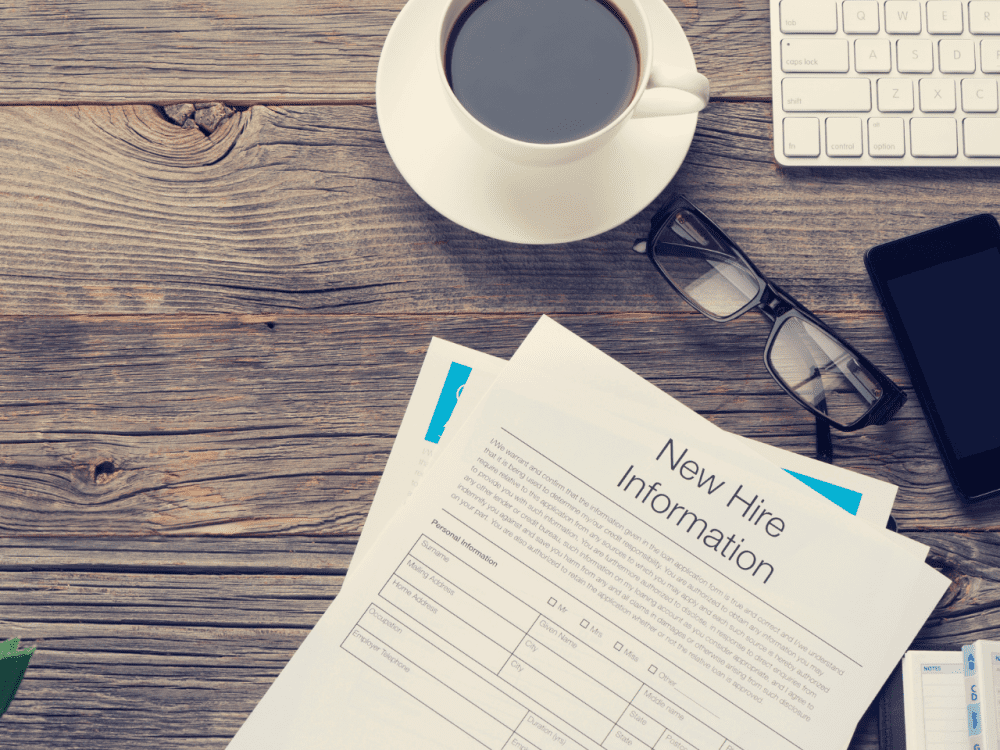
Step 3: Hire your finalist!
Pay close attention to information from the Student Employment Office for hiring your student.
Hiring an FWS Student
Create a Hire-A-Niner account | Log in as an employer, not faculty/staff
Post position to Hire-A-Niner | All postings require a job description and salary. View sample templates here. Please allow up to 2 business days for your posting to be approved.
Review applicants & interview students
Make offer of employment to student
Ensure student completes these steps
Returning student employees – Hiring manager needs to do the following:
Confirm that the student is eligible for FWS by asking the student to share their eligibility email confirmation from the Office of Financial Aid.
NEW – you can check eligibility through the Experience Portal
Create and submit the FWS EPAF via NinerWorks at least 2 weeks prior to the student’s start date.
Once the EPAF is approved by HR, the student’s timesheet will become available.
New student employees
Students need to:
Accept FWS in Banner Self Service.
Complete online orientation via Canvas.
As a new hire, you must complete the steps listed here before you begin working.
Hiring Manager needs to:
Confirm that the student is eligible for hire and has FWS funding. Ask the student to share their eligibility email confirmation from the Office of Financial Aid, and their electronic I-9 verification card.
NEW – you can check eligibility through the Experience Portal
Create and submit the FWS EPAF in NinerWorks at least 2 weeks prior to the student’s start date.
Once the EPAF is approved by HR, the student’s timesheet will become available.
Student begins working and keeps track of hours in Web Time Entry.
Hiring a Non-FWS Student
Follow these steps for hiring non-FWS, new student employees: (click here for FWS process)
- Create a Hire-A-Niner account
- Log in as an employer, not faculty/staff
- Post position to Hire-A-Niner
- All postings require a job description and salary. View sample templates here.
- Review applicants & interview students
- Make offer of employment to student
- Have the student complete the new hire process
- Once they have completed the process they will be sent an electronic I-9 verification card that they will be able to forward to their supervisor/department
- Hiring department sets a future start date and completes and submits appropriate form
- EPAF, eGA, or Student Temp Wage Form
International Students Orientation Session
- International students need to be instructed to contact the ISSO for information about orientation and the hiring process.
Hiring Procedure for Returning Student Employees (Non-FWS)
If they have had a year or more break, the student will need to complete a new I-9 and hiring packet before they begin working
Returning student workers who have worked on campus will already have a Verification Card.
If they have lost their Verification Card, they should email employment@uncc.edu to obtain a new one.
If they have not had a year or more break in service, all the hiring department needs to do is submit the eGA or EPAF
Hiring your student
Developing the right job description can help you find the right candidates for your positions. These resources will help you through this process.
Hire-A-Niner Training (First Time Users)
Onboarding your student
The following resources have been developed to help you successfully welcome and integrate your new worker.
Developing your student
An essential role of a supervisor is to provide for the professional development and career skill growth of our student employees.
10-Week Professional Development Guide
Coursera Career Academy (Micro-credentials)
Building a campus internship
Campus student jobs can be more than a way for students to earn a paycheck—they can be powerful, internship-quality learning experiences. When designed with intention, on-campus roles help students build career-ready skills, apply what they’re learning in the classroom, and gain confidence as emerging professionals, while still meeting the operational needs of departments. The following resources provide guidance and tools to help supervisors assess their current student positions and make small, practical changes that transform campus jobs into meaningful experiential learning opportunities.
What is an internship-quality campus job?
An internship-quality student job:
- Is intentionally designed for learning and skill development
- Includes meaningful work, not just tasks
- Provides regular supervision and feedback
- Helps students connect their work to future careers
- Is supportive, equitable, and professional
Students earn money and career-ready skills at the same time.
Get started
The Career Center has created a rubric to help you assess your current student positions to determine if they are “internship-quality”. Completing the assessment will give insight into areas for improvement and adjustment. Use the manual provided to help you adjust your student positions. Feel free to reach out to the Career Center for assistance!
Questions?
- If you have questions about FWS, contact Amber Branton, adinger@charlotte.edu, or 704-687-5903.
- If you have questions about student temp-wage, contact Teresa Shook, tshook4@charlotte.edu, or 704-687-0671.